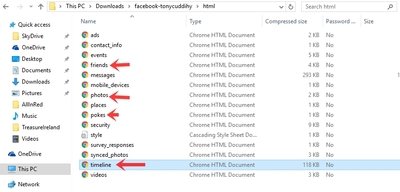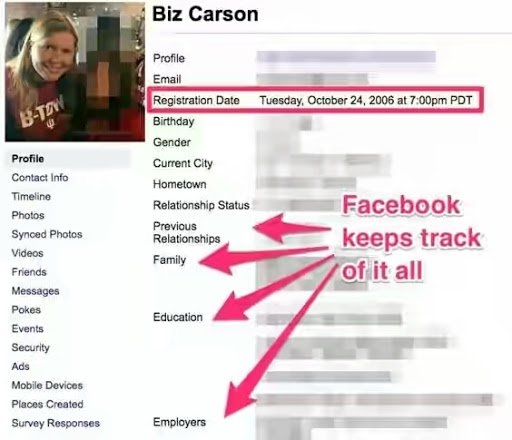Facebook is our life and we share almost every activity on Facebook. But with so many status updates, do you remember what you did last year or the year before that? Well, now you can get the complete dump of all your activities on Facebook from the beginning of time. Just follow these steps and take a walk down the memory lane.
1. Go to ‘Settings’
First, click on the setting menu, from where you change your Facebook password. Just below your password setting option, there is the option of ‘download a copy’ of your Facebook data.
2. Click on the ‘Download’ button
When you choose that option, Facebook will send you an email. It may take a while but you will definitely get it.
3. Data on mail
The data will come in a zip file and you can start opening the file of “index.html”. The format looks like for mini Facebook profile.
4. Check the data
Once you scroll down, you can take a little trip to your past memory lane.
5. Find everything you need
You will get all your old posts with details there. And now you can recollect your old memories and maybe miss some old friends.
Author: Palak Bhardwaj