Whether you’re a teacher, student or just an employee, most of you would surely be carrying your laptop around, everywhere you go. Your laptop contains all your important and personal data, which if lost, would get you in a lot of trouble. Though we always take care of our laptops but sometimes unintentionally, we leave them unattended. So, on that note, here are a few places where you should never leave your laptop.
In a café

Laptop in a café? Not a good idea
If you love to use your laptop while sipping a nice cup of coffee in a café? Then, beware, because this is a place where your laptop can easily get stolen if left unattended even for a minute.
On bed or carpet
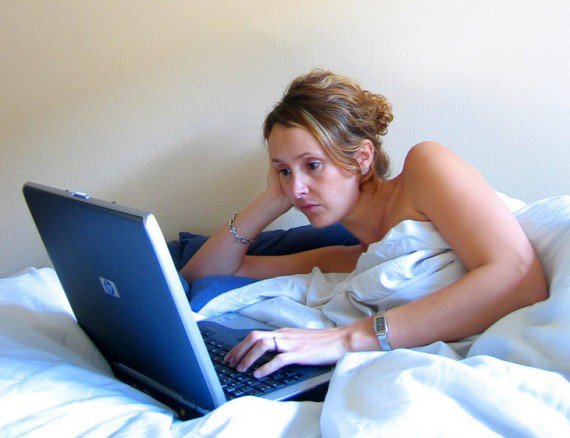
One word, overheating
While working at home people usually leave their laptop on their bed, pillow or carpet. This is never a good idea, because the vents which are usually located at the bottom of the laptop gets blocked causing the laptop to heat up and damage the internal components.
In a car

Getting robbed
Keeping you your laptop visible in a car is like an open invitation to thieves and burglars, to come and steal your laptop. Always keep it hidden in a bag or in the trunk of your car.
In college

Don’t let it out of your sight
Whether teacher or student, many take their laptops with them to college. This is rather a usual place for the laptops to get stolen, you leave for restroom, or turn your back to talk to someone even for just a minute and before you know it, your laptop is gone.
On a table with food

Don’t keep laptop on a food table
For many working and eating at the same time is quite common, which is why many keep their laptop along food on the table. Never do this, as there is a good chance that the food may spill and damage your laptop.
On the floor

Don’t be so lazy and irresponsible
Keeping a laptop on the floor is the most irresponsible thing you could do. Firstly, that is not the place to keep a laptop and secondly, you don’t want to forget and accidently step over and damage your laptop.
Author’s Name – Tushar Nayyar