One thing that can turn a perfectly good day into a complete disaster is losing your phone. It’s close to losing your life… almost. In a flash you have thought of all the photos you have, all your social accounts logged in and even your credit card passwords are there in code. Yes, you get the picture. But do you know, you can actually find a lost phone with the help of GPS? Yes, the only trick is, you need to find it, before the loses its juice. here is how.
Download the Android Device Manager

Do not forget
This is one of the first things you should do and if you haven’t done it so far, do it right away. With this single app, you’ll be able to track your device any time.
Of Course you need to sign in after this
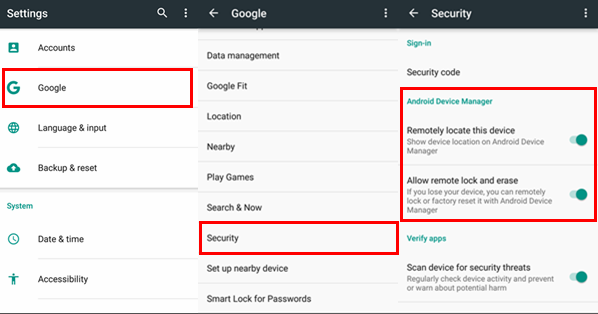
An important step to remember
Just like all other apps function, you have to be signed on this app as well. Once that’s done, you’ll be able to track your phone from even a desktop.
Now let’s find the phone
Hunt it down!
Let’s do a test run. Once you’re logged in, open the path on your desktop as shown in the pic and then search for your phone. You’ll be able to see where your phone is hiding.
Ring, lock or erase
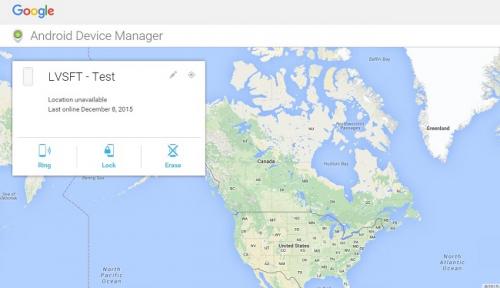
ACT NOW!
So you can now see the phone on the screen and what you want to do with it? Well you can make it ring, even if it’s silent, or lock it down. And worst case, if you feel it has got into the wrong hands, erase all your data. Yes, perhaps your phone is gone for good, your privacy is still safe.
Author Name: Kritika Sharma